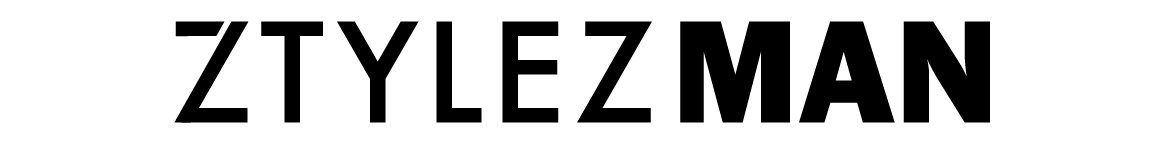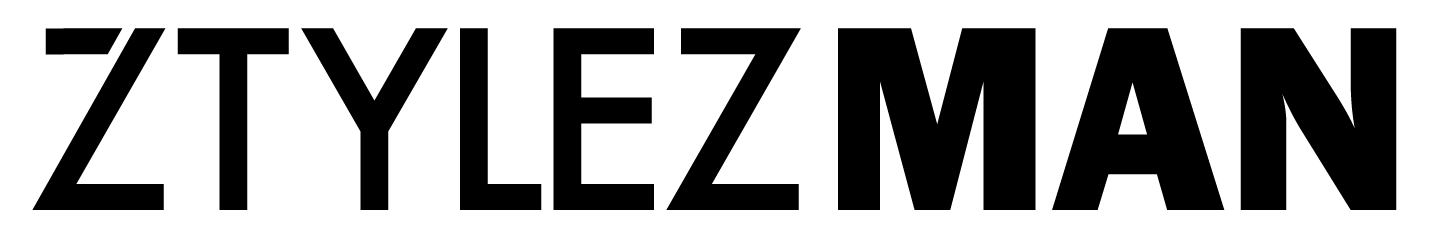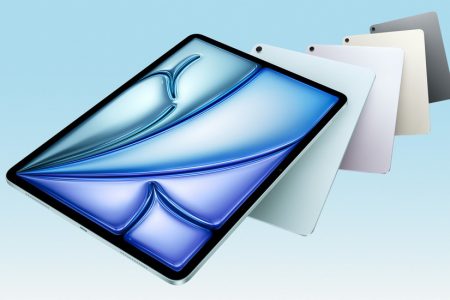Apple is gearing up to drop its freshest updates with iOS 18.3, iPadOS 18.3, and macOS Sequoia 15.3, and these aren’t just any old updates. They’re set to majorly amp up the Apple Intelligence features, switching up how you turn them on. Instead of you having to opt-in, these features will come at you full-force, switched on by default once you upgrade. So, if you’re not feeling it, you’ll need to manually dive into the settings and toggle them off. But, let’s be real, who wouldn’t want to keep these souped-up AI features running?
Apple Intelligence is a cutting-edge AI suite from Apple, designed to revolutionize the way we interact with our devices and handle information. In previous updates like iOS 18.1, 18.2 and macOS Sequoia 15.2, users had to choose whether to turn on this feature. But here’s the scoop: starting with iOS 18.3, whether you’re setting up a brand-new device or upgrading, Apple Intelligence will be activated automatically post-setup. Talk about a smart move! Get ready to experience your device like never before.
According to Apple’s latest update, users who want to hit pause on Apple Intelligence need to jump into the “Apple Intelligence & Siri Settings” and manually switch off the feature. Plus, macOS Sequoia 15.3 is rolling out a fresh new perk called Genmoji. For the first time, Mac aficionados can craft their own personalized emojis, which is bound to crank up the fun factor in their creative pursuits. At the same time, the Notifications Summary feature has been tweaked to perfection, making it a breeze for users to spot whether there’s any AI-generated content popping up in their notifications.
Right now, Apple has rolled out beta versions of iOS 18.3, iPadOS 18.3, and macOS Sequoia 15.3 to developers and public beta testers, with plans to launch these updates to everyone pretty soon.